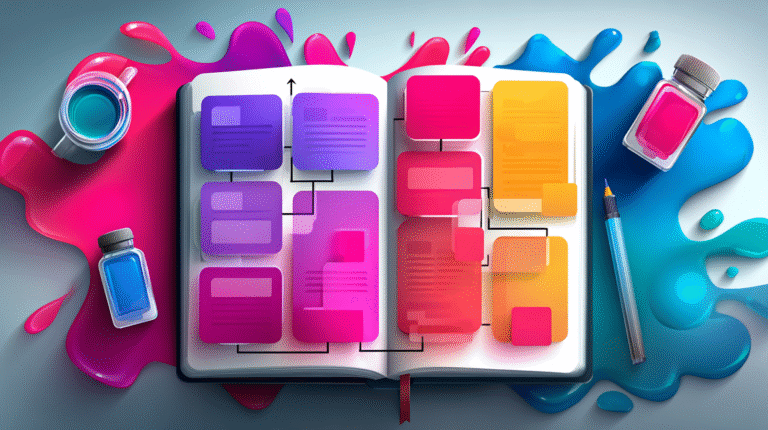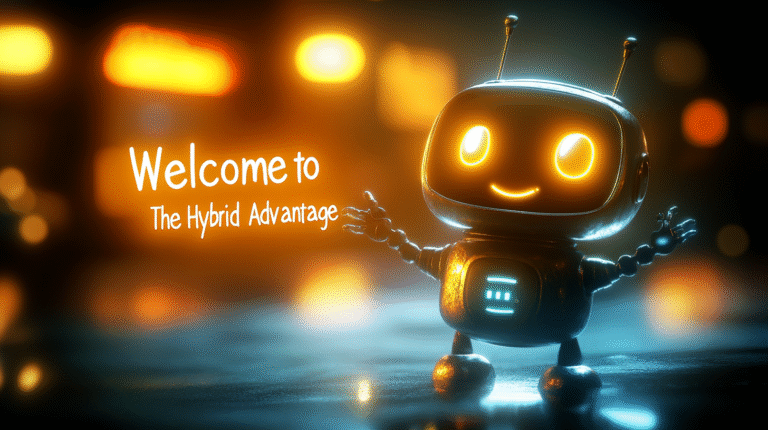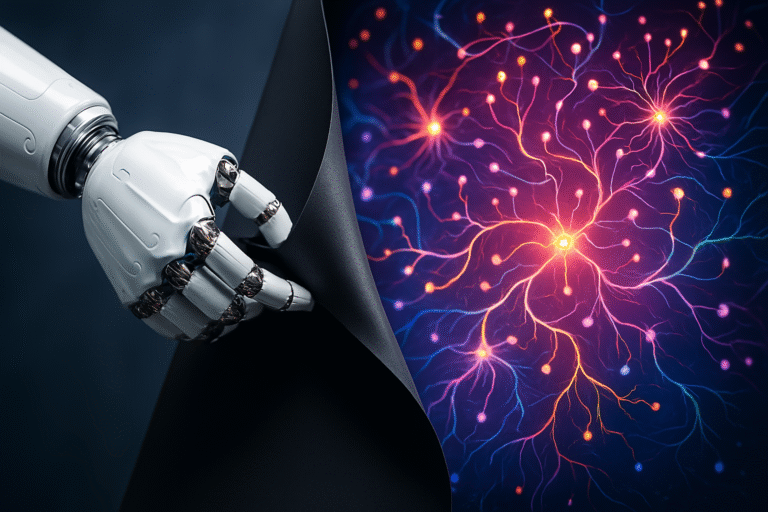How AI Automation is Transforming Workflow Management
Managing product requirements, structuring workflows, and prioritizing tasks takes effort and planning. Typically, teams manually extract information, coordinate with stakeholders, and organize workflows, causing delays and inefficiencies.
Vincent, the first-ever recipient of the Master of Make award, built an AI-powered virtual business analyst using Make, a no-code automation platform. His solution streamlines workflows and speeds up task management. Integrating automation with AI makes the process faster and more efficient.
The Problem: Manual Workflow Management Slows Everything Down
When Vincent first tackled workflow automation, his biggest challenge was dealing with unstructured documents. Extracting and structuring tasks took weeks manually. Scaling made it harder to keep workflows accurate and aligned with business goals.
He needed a system that could handle this workload efficiently while maintaining high accuracy, which led him to develop an AI-driven solution.
The Solution: AI-Powered Workflow Automation
Vincent built an AI-driven automation system using Make to:
- Extract structured tasks from unstructured documents
- Prioritize them based on business value, dependencies, and cost
- Sync with project management tools and remove manual input
- Allow real-time updates through a virtual assistant
This approach allows teams to shift from manual data entry to higher-level strategic decision-making.
How It Works: The AI + Automation Breakdown
Vincent’s system leverages Make to connect AI models and APIs to various project management tools. Here’s how it operates:
- AI-Powered Document Analysis – Product requirement documents are analyzed, and relevant tasks are extracted.
- Automated Prioritization – Tasks are ranked based on predefined criteria such as impact, dependencies, and estimated effort.
- Project Management Integration – Structured tasks are pushed directly into tools like Jira, Asana, or Trello with descriptions, subtasks, and acceptance criteria.
- Conversational AI – Users interact with an AI-powered assistant via chat or phone to get updates, modify tasks, or ask questions.
This system enhances efficiency, accuracy, and collaboration while accelerating project timelines through an AI-driven workflow.
Industry-Specific Use Cases for AI-Powered Workflow Management
AI-driven automation benefits many industries by improving workflow management. Here’s how different sectors can benefit:
- Healthcare: AI can streamline the development of electronic health record (EHR) systems by automatically structuring tasks based on compliance requirements and patient care priorities.
- Financial Services: Banks and fintech companies can use AI to generate and prioritize workflow tasks for fraud detection systems, digital banking features, and compliance updates.
- E-commerce: Retailers and online marketplaces can optimize product development by automating backlog prioritization for customer experience improvements and inventory management systems.
- Education: EdTech platforms can use AI to structure learning module development, ensuring content delivery aligns with curriculum goals and student engagement metrics.
- Corporate Digital Transformation: Enterprises integrating AI into business operations can automate task creation for AI-driven customer service bots, workflow automation tools, and employee engagement platforms.
Getting Started with AI-Powered Workflow Automation
Adding AI to workflow management seems overwhelming, but breaking it into steps makes it easier. Here’s a simple checklist to help get started:
- Identify Bottlenecks – Determine which workflows are causing the most delays and inefficiencies.
- Assess Tool Compatibility – Ensure that your existing project management tools (Jira, Asana, Trello, etc.) can integrate with AI-powered automation.
- Choose the Right AI Automation Platform – No-code or low-code platforms (like Make.com or n8n.io) allow for seamless AI integration without needing extensive technical expertise.
- Define Automation Goals – Decide what specific tasks should be automated, such as task creation, prioritization, or real-time updates.
- Implement in Phases – Start small with one automated process, test it, and expand gradually.
- Monitor & Optimize – Continuously assess automation performance and refine workflows as needed.
The Future of AI in Workflow Management
As AI continues to evolve, its impact on workflow management will grow. Future advancements will bring smarter automation, deeper integrations, and enhanced decision-making capabilities. Companies that adopt AI now will be better positioned to stay ahead of industry trends and maintain a competitive edge.
Vincent’s success with Make proves that AI-powered automation isn’t just a theory: it’s already transforming industries. Whether in finance, healthcare, or e-commerce, automation eliminates inefficiencies, improves accuracy, and frees up valuable time. The question isn’t if you should automate, but how soon you can get started.