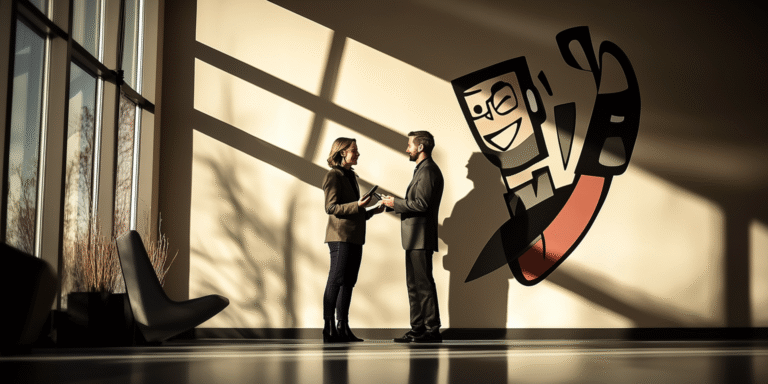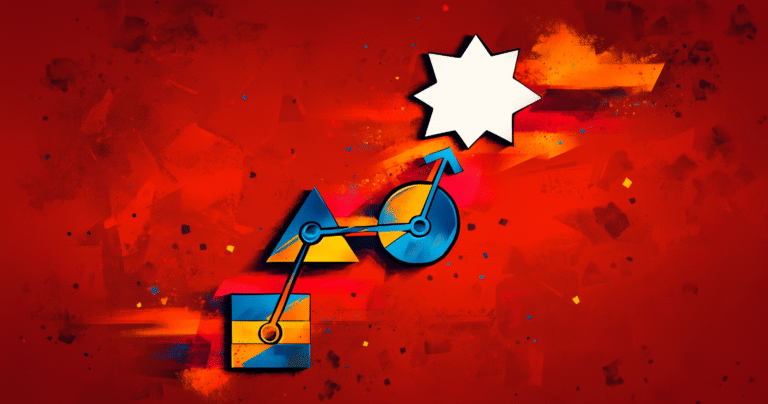What Is an AI Teammate, Really?
“AI teammates” are everywhere in conversation right now. Thought leaders are posting about them, platforms are promising them, and vendors are selling them. But when you strip away the buzzwords, you might still be wondering:
What is an AI teammate, practically speaking?
Is it a chatbot? A custom GPT? A fancy automation workflow? Or something else entirely?
If you’re someone who’s curious but cautious, someone who wants to evolve without becoming a test pilot for every shiny new tool… this post is for you.
The Practical Definition: What Is an AI Teammate?
Let’s keep it simple: an AI teammate is a virtual partner embedded in your workflow. It helps you get more of the right work done, faster and with less stress.
It doesn’t just answer questions. It thinks with you, inspires creativity, provides critical insights, removes friction, amplifies clarity, and streamlines your operations. In short: it gives you back time to do the work that only you can do.
Practically, an AI teammate can function as:
- Task Assistant: Automates routine or repetitive tasks (e.g., drafting emails, summarizing meeting notes, scheduling meetings).
- Creative Collaborator: Suggests new ideas, provides feedback, and assists in brainstorming sessions.
- Data Analyst: Processes data quickly, spots trends, generates reports, and highlights actionable insights.
- Decision Support Partner: Offers data-driven recommendations or alternative viewpoints to improve strategic decisions.
- Operational Facilitator: Streamlines workflows, manages calendars, and proactively identifies bottlenecks.
But what form does this teammate actually take?
The 3 Practical Forms of an AI Teammate
There are three main types of AI teammates in use today:
1. Custom AI Interfaces (e.g., ChatGPT’s Custom GPTs, Gemini Gems, Perplexity Spaces, Claude Projects, Copilot Agents)
These are specialized conversational tools built on large language models, trained to support your specific workflows, tone of voice, and use cases.
Think of them as your strategic copy partner, research assistant, or communications coach.
For example: a custom GPT that helps you segment your audience, write personalized emails, and align your messaging to different customer personas.
2. AI Agents (e.g., OpenAI’s Operator & Deep Research, Manus AI, Anthropic’s Computer Use, Ottogrid)
These are autonomous programs that can carry out multi-step tasks, often integrating across systems. Think of them as proactive colleagues who don’t just respond, they act.
An AI agent might:
- Fetch analytics from your dashboard
- Write a performance report
- Email the report to your team
- Schedule a review meeting
All triggered by a single command or even automatically.
3. Workflow Automations (e.g., n8n, LangGraph, CrewAI, Zapier, Make.com)
These platforms let you build logic-based workflows: If this happens, do that. When combined with generative AI outputs (like summaries or content tags), they become intelligent orchestrators within your AI teammate ecosystem.
Example: A meeting is recorded in Zoom → Otter.ai summarizes it → ChatGPT (or similar) cleans it up → Summary is sent to Notion and tasks are created in ClickUp.
Real-World Examples
Here are a few practical ways professionals are using AI teammates:
- Independent consultants are using custom AI interfaces to prep client deliverables faster and generate proposal drafts based on intake forms.
- Marketing teams are using automated workflows to create content calendars, summarize campaign performance, and repurpose blog posts into LinkedIn content.
- Leadership coaches are automating onboarding workflows: when a new client signs, the AI generates a welcome email, sets up a shared Google Drive folder, and invites them to a Notion dashboard.
- Researchers and analysts are leveraging agents like Deep Research to quickly synthesize comprehensive market and competitive analyses, enabling smarter and more informed decision-making.
- Financial Analysts are employing agents and custom AI interfaces to conduct in-depth stock analyses. For instance, Manus AI can analyze Nvidia’s market performance by fetching stock market data from authoritative sources, performing correlation analyses, and creating visually compelling dashboards that showcase comprehensive insights into Nvidia’s financial outlook.
These aren’t abstract futures. These are workflows happening today.
Why It Matters Now
If you’re a seasoned professional, someone who’s great at what you do, but feeling the pressure to modernize, AI teammates are not a luxury. They’re a lever.
Because here’s the thing: You don’t need to do more. You need to do less, better. And that starts by designing work that supports your energy, clarity, and values, not just your outputs.
AI teammates can:
- Free you from repetitive, low-leverage tasks
- Help you show up with more clarity and intention
- Reduce decision fatigue and increase creative space
But only if they’re implemented with strategy, not FOMO.
What Makes a Good AI Teammate?
The best AI teammates aren’t the flashiest. They’re the ones that:
- Fit into your actual workflow (not someone else’s)
- Speak your language and reflect your brand/tone
- Reduce friction, not add another tool to manage
- Augment your thinking, not try to replace it
- Stay in their lane and do their job reliably
In other words, they should feel more like a trusted colleague than a quirky intern.
Designing a great AI teammate often starts with a simple question:
What am I doing manually that feels repetitive, draining, or decision-heavy?
From there, you can look at whether a custom interface, an AI agent, or a workflow automation could step in.
Final Thoughts: Start With Clarity, Not Complexity
You don’t need to become a coder. You don’t need to use every tool. You just need to know what’s worth doing, and build from there.
An AI teammate isn’t a gimmick or a trend. It’s a practical way to modernize how you work, communicate, and create, without losing what makes your work yours.
So start small. Start human. And start with clarity.