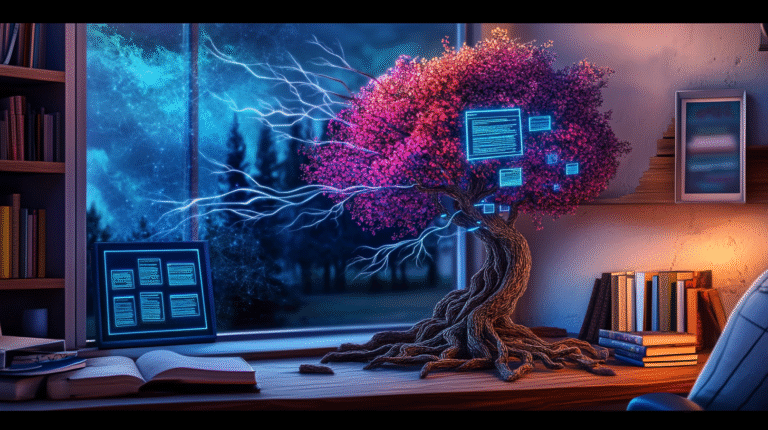From 0 to 20 Tool Calls: How Claude Decides When to Research vs. Answer Directly
Ever wonder why Claude sometimes answers your question immediately, while other times it seems to go down a research rabbit hole, searching the web multiple times before responding? Thanks to Simon Willison’s excellent deep dive into Claude 4’s system prompt, we now have a fascinating peek behind the curtain at exactly how Claude decides when to research versus when to trust its training data.
The answer reveals a surprisingly sophisticated decision-making framework that could teach us all something about when to rely on existing knowledge versus when to dig deeper.
The Four Categories of Knowledge
Claude operates with a clear hierarchy of when to search, and it’s more nuanced than you might expect. The system prompt breaks queries into four distinct categories, each triggering different research behaviors.
1. Never Search Territory covers questions where Claude’s training data is sufficient and unlikely to have changed. Think fundamental concepts, historical events, or stable technical knowledge. If you ask about the primary colors, how to write a Python for loop, or when the Constitution was signed, Claude will answer directly from its training without reaching for search tools.
This makes perfect sense when you think about it. There’s no point checking the web to confirm that Paris is still the capital of France or that the Pythagorean theorem still works the same way.
2. The “Answer First, Offer to Search” Zone is where things get interesting. This covers information that changes slowly (maybe annually) but where more recent data might add value. Population statistics, industry trends, or established facts about well-known people fall here. Claude will give you a solid answer based on its training, then offer to search for updates.
It’s a smart approach that respects your time while acknowledging that fresher data might exist.
3. Single Search Queries trigger exactly one search when Claude needs current information or encounters unfamiliar terms. Real-time data like weather, recent event outcomes, current prices, or any concept Claude doesn’t recognize gets one focused search attempt.
But here’s where it gets really fascinating.
The Research Deep Dive
4. Complex Research Queries can trigger anywhere from 2 to 20 tool calls, and Claude has specific guidance on scaling its research effort based on complexity. The system prompt includes detailed examples that read like a masterclass in research strategy.
Simple comparisons might use 2-4 tool calls. Multi-source analysis scales up to 5-9 searches. But if you use trigger words like “deep dive,” “comprehensive,” “analyze,” or “make a report,” you’re telling Claude to buckle up for at least 5 tool calls minimum.
The most complex research queries (like “average annual revenue of companies in the NASDAQ 100? what % of companies and what # in the nasdaq have revenue below $2B? what percentile does this place our company in? actionable ways we can increase our revenue?”) can trigger 15-20 tool calls across both web search and internal company tools.
The Magic Words That Trigger Research Mode
The system prompt reveals specific language patterns that signal research complexity to Claude. Words like “our,” “my,” or company-specific terminology often indicate that both internal tools and web search will be needed. Phrases requesting prediction, comparison, or strategic analysis automatically escalate the research approach.
Even more interesting are the research process instructions. For complex queries, Claude is told to develop a research plan, run multiple searches while reasoning about results between each search, and continue until the question is answered – all in all it makes up to about 15 tool calls before stopping.
This isn’t random searching. It’s systematic investigation with a clear methodology.
What This Means for How You Work with AI
Understanding this framework can make you much more effective when working with Claude or similar AI tools. If you want a quick answer from training data, frame your question around established facts. If you need current information, signal that clearly. And if you want comprehensive research, use those magic trigger words.
But perhaps the bigger lesson is about research strategy in general. Claude’s approach mirrors good human research practices: start with what you know, identify what needs verification, scale effort to match complexity, and know when to stop digging.
The difference is that Claude can execute this strategy at inhuman speed, running multiple searches and synthesizing results in seconds rather than hours.
The Transparency Factor
What makes this particularly valuable is that Anthropic chose to publish these system prompts (though as Willison notes, they left out the tool-specific instructions that had to be leaked separately). This level of transparency helps users understand not just what the AI can do, but how it decides what to do.
It’s a reminder that behind every AI interaction is a complex decision tree of instructions, priorities, and strategies. The more we understand these systems, the better we can work with them.
When you next ask Claude a complex question and watch it systematically work through multiple searches, you’ll know you’re not just seeing AI in action. You’re seeing a carefully designed research methodology optimized for different types of information needs.
The next time you’re tackling your own research project, you might want to borrow a page from Claude’s playbook. Start with what you know, identify what needs fresh data, scale your effort to match the complexity, and know when you’ve searched enough to make a decision.
Want to explore how AI can transform your research and communication workflows? Let’s talk about developing a strategy that works for your specific needs and challenges.