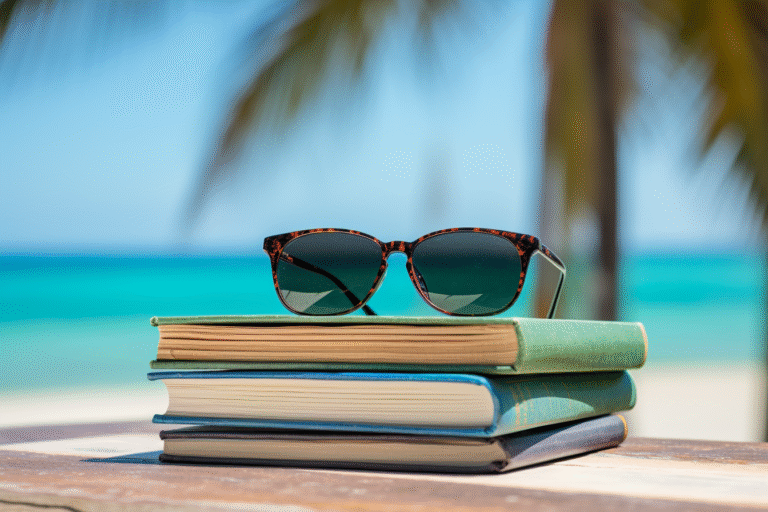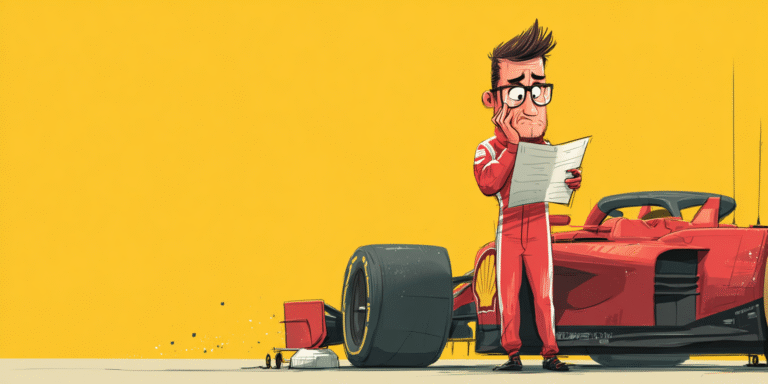Building My AI Content Creation System: A Two-Week Adventure in Automation
I’m really exciting and proud about the AI automation systems I’ve built over the holidays. From turning quick voice notes into fully-researched blog posts to creating a YouTube summarizer that actually works, I’ve discovered just how much one can accomplish by connecting different AI tools together.
Content Creation System
Let me share my favorite creation first: my end-to-end content creation system. The beauty of this system lies in its simplicity – it all starts with an idea that I can either type into a form or simply tell to Siri while I’m on the go.
These ideas flow directly into my Airtable database, which kicks off an automated research process using Perplexity through make.com. The research gets compiled into a briefing document by an OpenAI Assistant (through an API), giving me a solid foundation for writing the actual article.
I will then ask Claude to write my a first draft. I hate staring at a blank page, and I find that getting a first draft really helps my creative juices flow.
But where it gets really interesting is this: once I’ve edited the article myself en it is ready for publishing, I will set its status to “Approved” and that will trigger another set of automations. Now SEO tags are generated, and social media posts are drafted based on the final article.
It even creates Midjourney prompts for eye-catching images! This automation is saving me so much time already! I wish I had built it sooner!
I’ve also set up a smart system for tracking inspiration. When I bookmark an interesting article, it automatically gets transformed into a briefing for a potential blog post. And once I publish new content on my blog, that will trigger an automation that will add the blog post’s title and url to my Airtable database, creating a perfect circle of content creation and inspiration.
Chrome Extension to Summarize YouTube Videos
And then there is my latest Chrome extension project! As someone who watches a lot of YouTube videos for research and learning, I often found myself wishing for a quick way to grasp the main points without watching the entire video.
So I built a another solution: a simple button that appears on YouTube videos. When clicked, an automation is triggered that generates a summary of the video using the OpenAI API. The summary is then displayed on the screen.
Getting the output just right took a bit of tweaking the prompt that generates the summary, but now it’s exactly what I needed – clear, concise summaries that capture the essential points.
The process of building these tools has been incredibly rewarding. Not only did it help me to get a better understanding of the possibilities that they offer, but they also save me a lot of time that I can now spend on things that really add value.
What’s Next?
I’m already planning my next projects. I’m particularly excited about exploring N8N, Langflow, and Flowwise to build AI agents and custom AI chatbots with RAG (Retrieval-Augmented Generation), as well as a personal assistant that I can talk through via Telegram.
The possibilities seem endless, and that’s what makes this AI stuff so exciting! Each automation feels like gaining a new superpower, and I can’t wait to see what else I can build.
What AI automation projects are you working on? I’d love to hear about your experiences and ideas in the comments below.