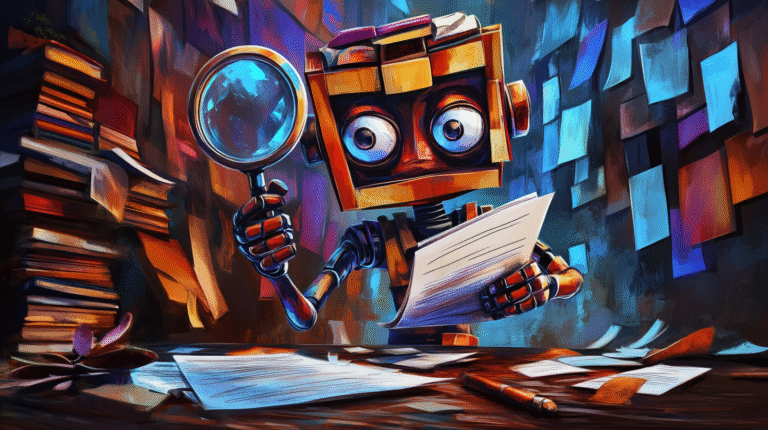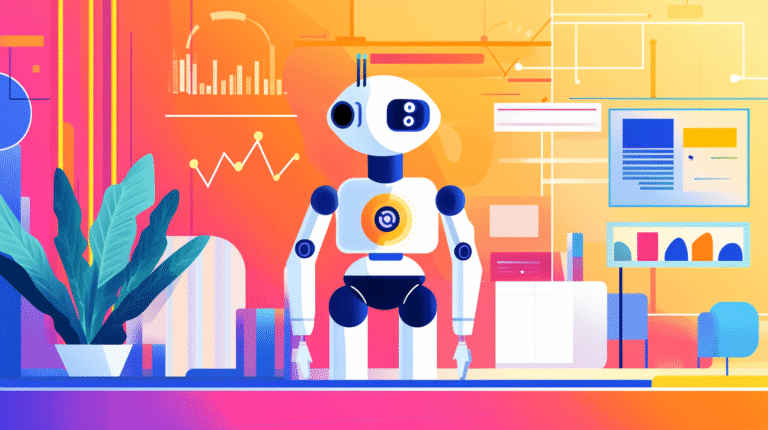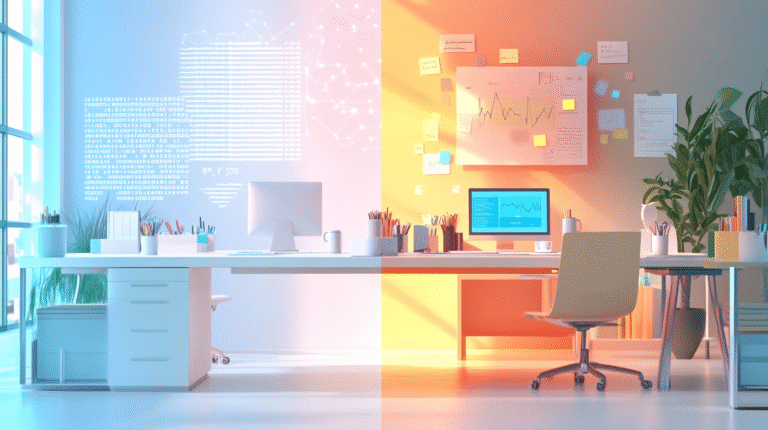Understanding AI Agents: From Basics to Business Use
I’ve been thinking about the best way to explain AI agents. You know, those clever digital partners that go beyond just chatting to actively help run your business. Having had countless conversations with people just like you, I know how overwhelming it can feel to keep up with new AI developments. So let’s make this really practical.
Most of us have used basic AI tools that respond when we ask questions. But AI agents take things several steps further. They’re like having a proactive team member who not only answers questions but actively seeks solutions, checks multiple sources, and gets things done.
Here’s what this may look like in practice: let’s say a customer emails you about a delayed shipment. A standard AI tool might give a generic response based on shipping policies. An AI agent, though, can check the actual tracking status, look up the customer’s history, identify similar past issues, and craft a personalized response, all while keeping you in control of the final decision.
The real value comes from how AI agents connect different tools and tasks. Take the everyday challenge of staying on top of market changes. Instead of juggling multiple tabs and platforms, an AI agent can monitor industry news, spot relevant updates, check your analytics, and prepare a quick summary that matters for your specific business.
But what really excites me about this, is how AI agents can free up time for the work that truly needs human touch. They handle the repetitive tasks (like gathering data from different sources or monitoring routine updates) so you can focus on building relationships and making strategic decisions.
I see this playing out in small but impactful ways across different businesses. A consulting firm might use an AI agent to prepare client meeting briefs by pulling together recent project updates, client feedback, and market insights. A small retail business could have an agent track inventory levels across platforms and flag potential stock shortages before they happen. These aren’t futuristic scenarios, they’re practical applications that are actually possible right now.
The key is starting with something specific that would make your day easier. Maybe it’s having an agent monitor customer feedback across different channels and organize it into actionable insights. Or perhaps it’s streamlining your research process by having an agent gather and summarize relevant industry reports.
So how do you find the right starting point for AI agents in your work? Well, the best opportunities often lie in those tasks that make you think “there must be a better way to do this.”
Start by paying attention to your day. Notice when you’re switching between different tools or platforms. Are you constantly copying information from emails into your project management system? That’s a spot where an AI agent could help. Do you spend time pulling data from various sources for regular reports? Another opportunity.
Look for tasks with clear triggers and outcomes. A new customer inquiry should trigger a specific sequence of checks and actions. A product update needs to be reflected across multiple channels. These structured workflows make perfect candidates for AI agents.
Consider the information you regularly need to gather and process. Maybe you’re monitoring competitor websites for pricing changes, checking social media for customer mentions, or staying updated on industry regulations. AI agents excel at this kind of continuous monitoring and can alert you only when something needs your attention.
Watch for repetitive decision patterns too. If you find yourself following the same steps to categorize support tickets, prioritize leads, or route documents to team members, an AI agent could learn these patterns and handle the initial sorting for you.
The goal isn’t to automate everything of course, it really comes down to finding those repeatable processes that take up time but don’t really need human creativity or judgment for every step. Start with one process that consistently takes up your time or creates bottlenecks in your workflow.
Let me know how it goes!