How ChatGPT’s Memory Feature Actually Works
Ever wish your AI could remember things about you, like your name, your favorite format for a report, or the fact that you’re trying to simplify your content strategy?
Well, now it can. Sort of.
OpenAI’s memory feature for ChatGPT is one of the most quietly powerful upgrades in the AI world and it’s changing how we collaborate with tools like ChatGPT. But it also raises a lot of questions: What does memory mean? What exactly gets stored? And how much control do you really have?
Let’s break it down.
Wait, what is “memory” in ChatGPT?
Think of memory as giving your AI a notebook. Instead of starting from scratch every time, ChatGPT can now remember useful facts between chats. Things like:
- Your name or preferred tone
- Your goals (like “help me simplify my newsletter strategy”)
- Key context (e.g., “I run a boutique coaching business focused on leadership transitions”)
The idea is simple: your AI gets better the more it knows about you. And not just in a superficial way. With memory turned on, ChatGPT can retain insights from past conversations and use them to offer more relevant suggestions in the future.
But here’s the real upgrade…
In the past, ChatGPT’s memory could only remember small, specific things it had been told to retain. Now, it can reference your entire history of conversations (not just pre-saved snippets), giving it a richer understanding of your needs, preferences, and patterns over time.
Is memory always on?
Not at all. First of all, it’s only available to some users right now. OpenAI is slowly rolling out access to ChatGPT Plus and Pro users and is stating on their website that the new memory features are not available to users in EEA, UK, Switzerland, Norway, Iceland, and Liechtenstein. There’s no confirmed timeline for when or it it’ll become universally available.
Second, you can turn it on or off anytime. You can even delete specific memories or wipe the whole slate clean if you’d rather not have ChatGPT store anything long-term.
To check if you have access:
- Open ChatGPT and head to Settings.
- Look for the Personalization section.
- If you see an extra Memory toggle called “Reference Chat history“, you’re in!
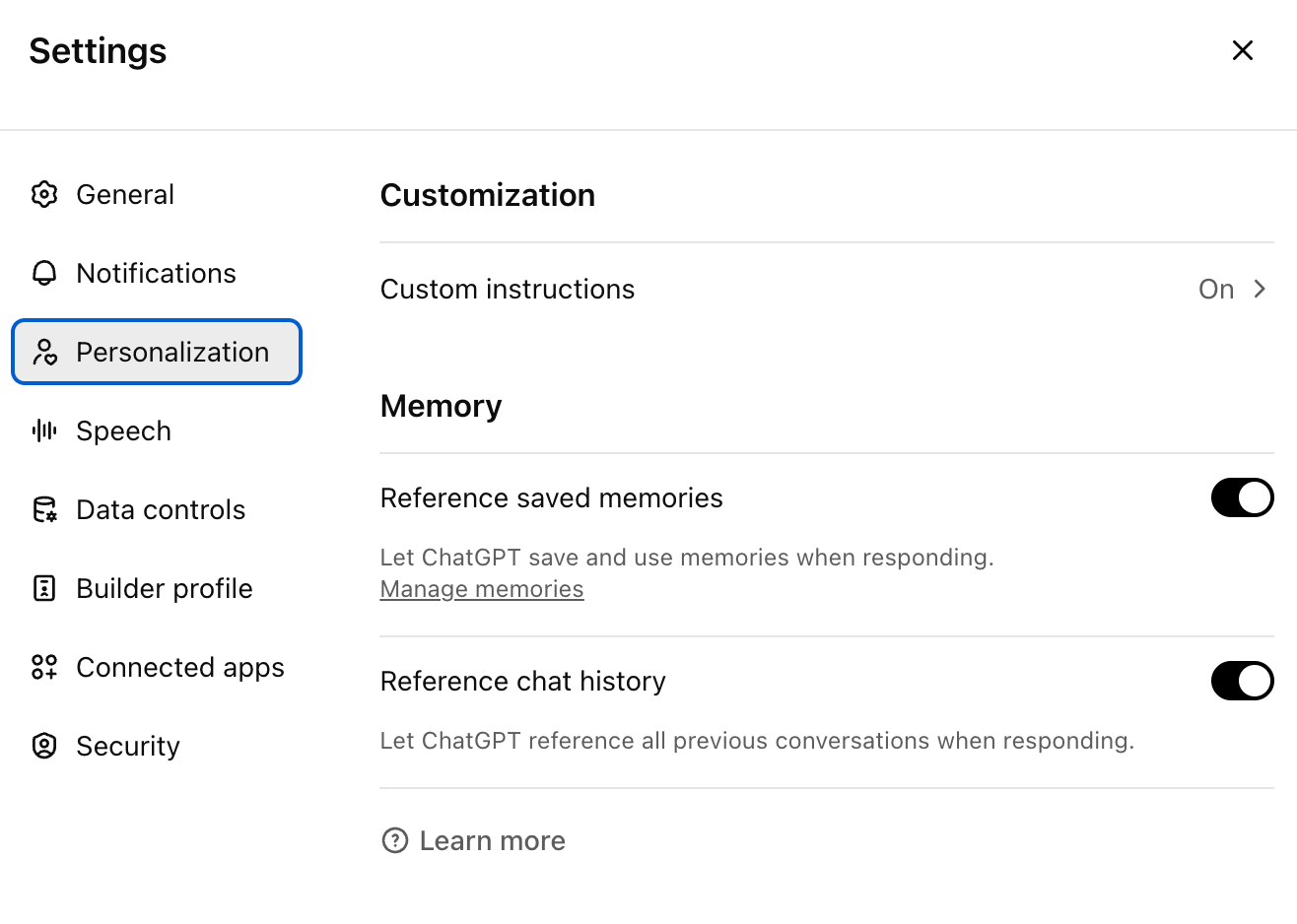
If not? It just means you’re not part of the rollout yet. OpenAI hasn’t shared an ETA, so for now, it’s a bit of a waiting game.
What does it remember and what doesn’t it?
Here’s where it gets interesting.
ChatGPT’s memory isn’t like your browser history. It’s not indexing every line of every conversation you’ve ever had. Instead, it identifies useful context over time, either based on what you directly tell it (“Hey, remember that I run workshops for HR teams”) or what it infers based on repeated themes.
For example, if you consistently ask for help writing in a calm, conversational tone for LinkedIn posts, it might start doing that by default. If you often refer to your audience as senior consultants or C-level leaders, it can start weaving that into its responses without you needing to re-explain it each time.
What it doesn’t do:
- It doesn’t record or remember anything from conversations with memory turned off.
- It doesn’t access your files, emails, or external platforms, unless you give it access to them explicitely.
- It doesn’t “read your mind” or make assumptions without being prompted.
You’ll see a note when memory updates happen, and you’ll have full access to a memory settings page where you can review and delete individual entries. Total transparency.
Why should you care?
It can be a massive timesaver.
Instead of re-explaining your business model or context every time you use ChatGPT, you can build a working relationship. It remembers what matters, keeps track of your tone and goals, and helps you move faster with fewer prompts.
You can even train it on your messaging pillars or preferred frameworks. Want to structure every blog post with a personal story → insight → takeaway flow? It can do that. Prefer bullet-style LinkedIn posts with a CTA at the end? Consider it done.
And if your brain is full and your energy is low? Memory means you don’t have to start from scratch. Again. And again. And again.
A final word of caution
As helpful as memory is, it’s still new and evolving. And as with any tool, it’s only as useful as the clarity you bring to it. If your needs shift, update your memory settings. If you feel like it’s veering off-course, reset it.
Remember: this isn’t about ChatGPT replacing your voice. It’s about supporting your best thinking with more context, less repetition, and smarter prompts.
Right now, it may not be available to everyone, but when it is, it’s worth exploring.






