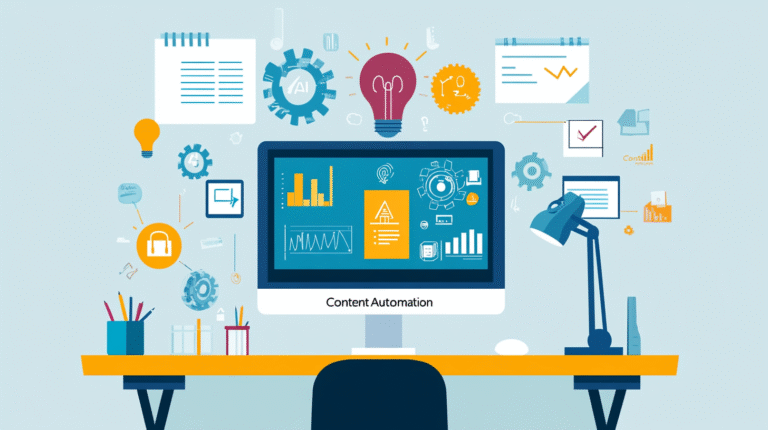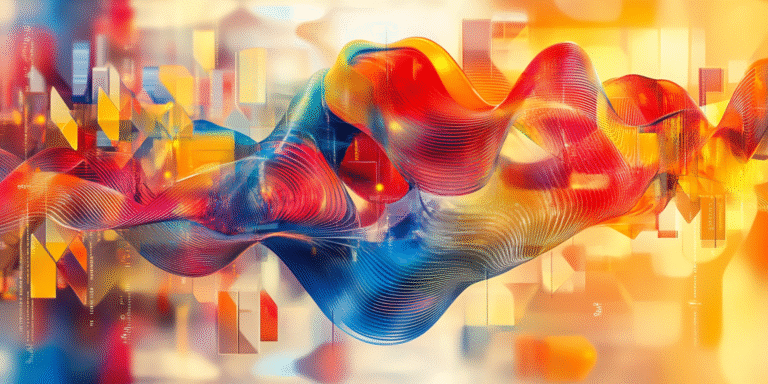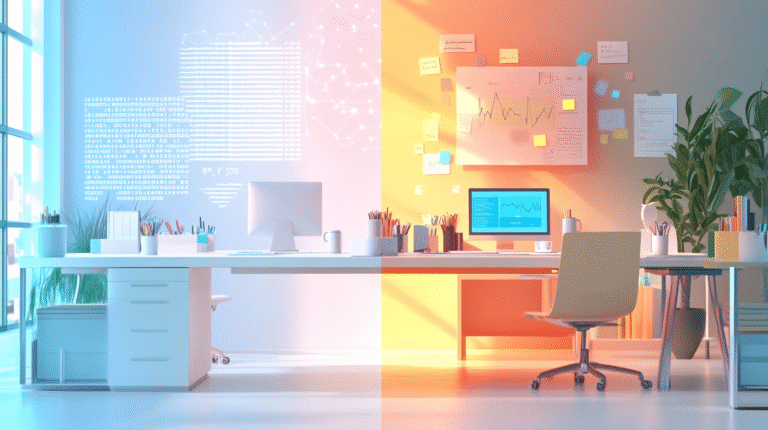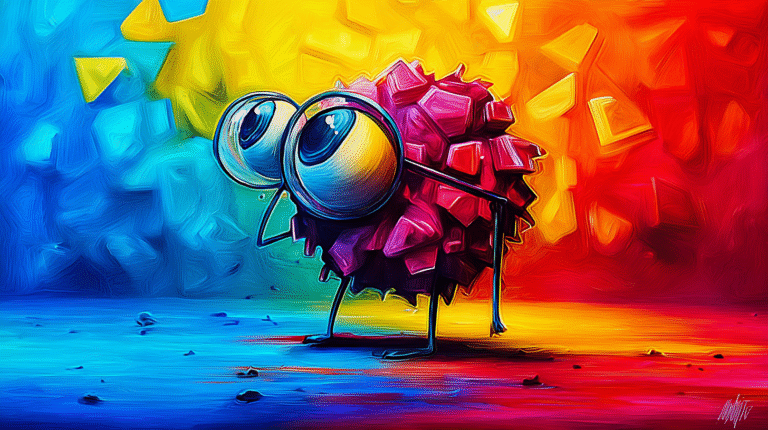How to Build a High-Performing Custom GPT: A Step-by-Step Guide
ChatGPT’s custom GPTs can revolutionize the way you work, automating tasks and delivering tailored results. But creating one that truly performs requires more than just a well-crafted prompt. After having developed multiple AI assistants, I’ve identified a systematic approach that transforms good ideas into powerful, high-functioning GPTs.
Here’s a 4-step process to help you build a custom GPT that maximizes efficiency and delivers real value.
Step 1: Define Your GPT’s Purpose
Building a custom GPT without a clear purpose is like training a dog without knowing what commands you want it to follow. Without direction, your GPT will produce unfocused results.
Start by asking these key questions:
- What problem does this GPT solve?
Instead of a generic “marketing assistant,” define it as a “social media caption generator that ensures brand consistency.” - Who will use it?
Understanding your users helps refine its outputs. A data analyst’s needs differ from a CEO’s. - What does success look like?
Set measurable goals like “generates weekly sales reports summarizing revenue trends in under two minutes.”
This step is crucial, don’t skip it because you’ll wonder later on why your GPT feels ineffective.
Also, define what your GPT will NOT do. Setting boundaries prevents it from straying into irrelevant areas.
Step 2: Craft a Strong Prompt
Your prompt is the instruction manual for your GPT. Think of it like onboarding a new employee: you need to be specific, provide context, and outline expectations.
A well-structured custom GPT prompt includes:
1. Objective Statement: Define the GPT’s role and primary function.
Example: “You are a Product Launch Planner GPT, acting as a strategic project manager. Your job is to create detailed launch timelines, assign responsibilities, and identify bottlenecks.”
2. Context: Explain why this task matters.
“This GPT ensures consistent product launch processes, reducing last-minute emergencies for a marketing team handling multiple launches.”
3. Task Breakdown: Clearly outline the process:
- Step 1: Ask for product details, target audience, and timeline constraints.
- Step 2: Develop a structured launch schedule.
- Step 3: Highlight dependencies and suggest contingency plans.
4. Rules & Constraints: Define response parameters.
Example: “Format responses as a Gantt chart with weekly milestones” or “Never suggest marketing tactics without confirming the target audience first.”
Specificity is key. Instead of “create marketing content,” say “generate three LinkedIn posts highlighting different product features with relevant hashtags.”
Step 3: Test and Refine
No GPT works perfectly on the first attempt. Thorough testing reveals what works, what needs improvement, and where adjustments are required.
Use a three-tiered testing approach:
1. Basic Functions: Can the GPT perform essential tasks?
Example: For a content calendar GPT, can it differentiate social media platforms?
2. Intermediate Functions: Can it handle more complex requests?
Example: Can it suggest content themes based on marketing goals?
3. Advanced Functions: Does it reach its full potential?
Example: Can it adapt content strategies based on previous performance data?
Push your GPT to its limits. Test edge cases and unusual requests to identify weaknesses. Collaborative testing (letting someone unfamiliar with the GPT try it) can expose blind spots.
Keep track of what works well and what doesn’t. This documentation will be crucial in the next step.
Step 4: Optimize for Performance
After testing, refine your GPT to enhance performance. Prioritize changes that align with its core purpose.
For example, if your Sales Email GPT generates compelling language but struggles with calls-to-action, focus on improving those since they directly impact conversions.
When optimizing, be specific:
- Instead of “improve response quality,” say “add examples of effective calls-to-action in the prompt and require each email to end with a clear next step.”
Common optimization areas include:
- Providing more detailed examples in the prompt.
- Setting clearer rules and limitations.
- Breaking complex tasks into manageable steps.
- Adjusting response formatting for clarity and usability.
Custom GPTs Require Continuous Improvement
A truly effective custom GPT isn’t static, it evolves based on feedback and ongoing refinement.
Schedule regular reviews: Is it still meeting objectives? Have user needs changed? Are there new features to incorporate? Does it still work as intended now that ChatGPT has updated its model?
I love seeing my GPTs solve real problems, save me time, and improve consistency. That’s when the effort that I put into planning and refinement really pays off.
Ready to Build Your Own GPT?
Start by defining a clear purpose, crafting a structured prompt, testing thoroughly, and refining strategically.